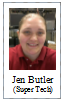 Every user who has experienced the loss of a phone always wonders two things: can they get their contacts and photos back. A few years ago this would be extremely difficult or downright impossible – thankfully, there are now easy avenues to accomplish this task and make sure your device is backed up before disaster strikes.
Every user who has experienced the loss of a phone always wonders two things: can they get their contacts and photos back. A few years ago this would be extremely difficult or downright impossible – thankfully, there are now easy avenues to accomplish this task and make sure your device is backed up before disaster strikes.
Google – Adding your Google account to your Android or iOS device can enable Google to sync your calendar, contacts, mail, and photos (photos via Picasa). Make sure to check your account settings after adding your profile, as some syncs are not enabled by default.
Dropbox – Adding the Dropbox application to your device will allow photos and videos from your device to sync with the account. You can have it set to upload automatically or only if it is connected to Wi-Fi. You can then view these online from the Dropbox website or have your Dropbox folder synced to your computer.
Some cell phone carriers offer in-house solutions to backing up your contacts. Verizon Wireless in particular has a tool called Backup Assistant that can be used to back up your contacts, and they are now offering a Verizon Cloud, which backs up your other media.
The loss of a phone does not need to be more of a hassle than it is already. Using these suggestions can ensure that the loss of a phone is as painless as possible by getting your device back up and running with the information you need, when you need it.









