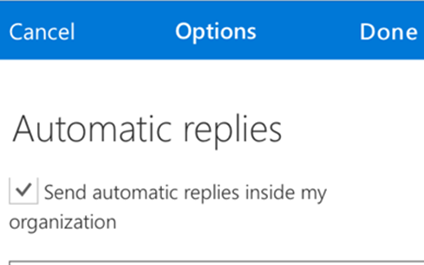
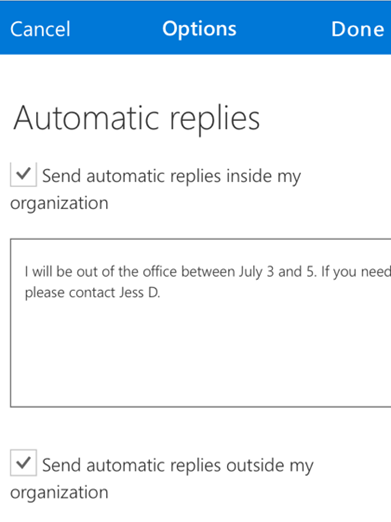 It’s vacation time, and you just stepped out of the office when you realize, I forgot to setup my “Out of Office” auto reply. No worries, here are the quick steps to setting it up from your mobile phone.
It’s vacation time, and you just stepped out of the office when you realize, I forgot to setup my “Out of Office” auto reply. No worries, here are the quick steps to setting it up from your mobile phone.
Out of Office from your mobile devices:
- Sign into outlook.com – you will need to know your email address, password, and MFA code.
- Using the sandwich icon.
- You should see the “Automatic Replies” option on the menu.
- Check the boxes to “Send automatic replies” inside and outside your organization.
- Within the text box, write a brief out-of-office message to your intended recipients.
- Then click “done.”









