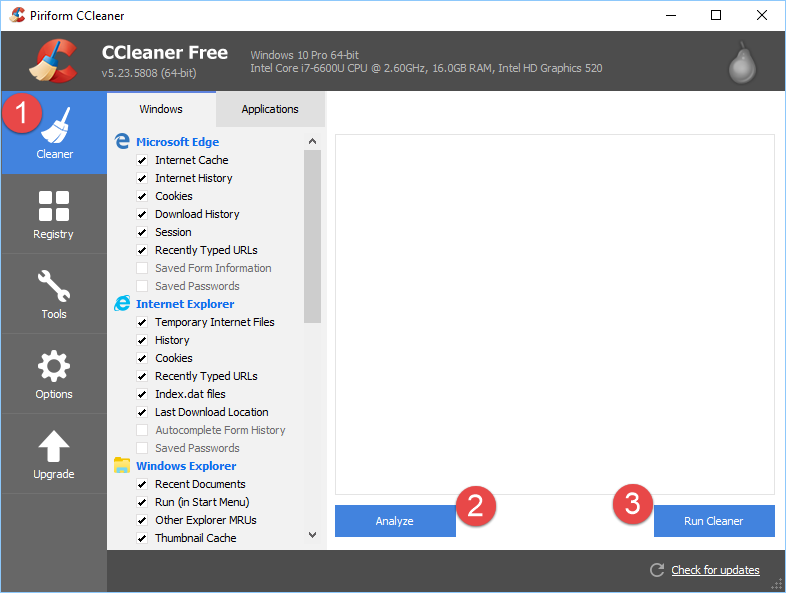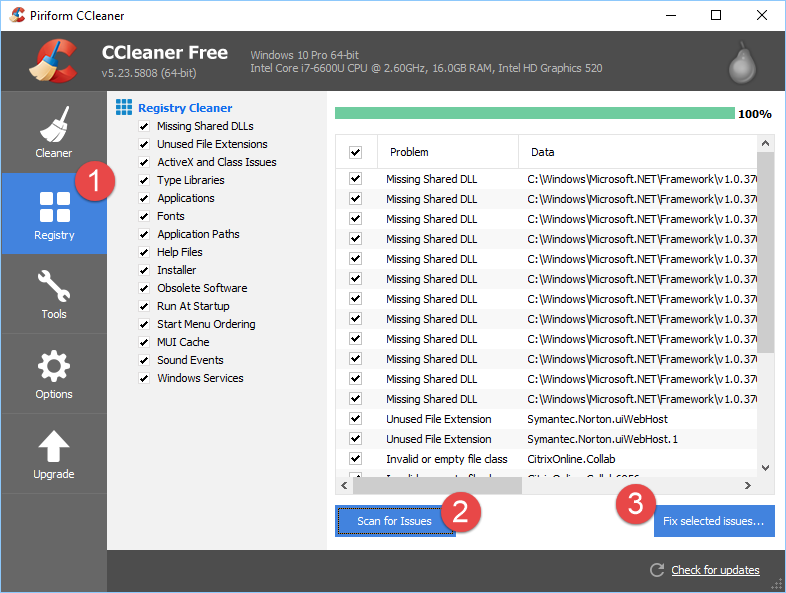So much has been said, written, preached about protecting company data. You hear or read something about data security nearly every day on TV, the web, newspapers (yes, newspapers) and almost every month in our newsletter. Your company takes precautions with firewalls, anti-virus, web filtering, training, etc.
But what about YOU? What about your home computers? Your spouse and kids? What about your family digital photos, your tax returns, your kid’s homework?
You need to think like a company thinks. You need virus protection, data backup and even productivity (who likes slow computers?).
Below are some suggestions. Nothing is fool-proof but these are products I choose to use on my family’s computers. What products you use is less important than making sure take action to protect you and your family.

Anti-Virus (Security – Windows/Mac)
Norton Security Deluxe
Anti-Virus, internet protection – up to 5 devices
Purchase – look for specials and/or coupons

Virus Scan (Security – Windows/Mac)
MalwareBytes - Good virus scan tool
Free Download
Run monthly
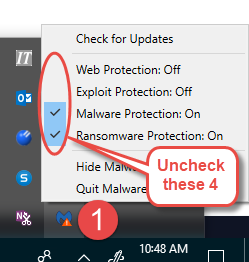
- Turn off real time protection (requires purchase and will conflict with Norton Anti-Virus)
- In the System Tray (lower right of your desktop), click the MalwareBytes icon (blue “M”)
- Uncheck the 4 real-time protection options
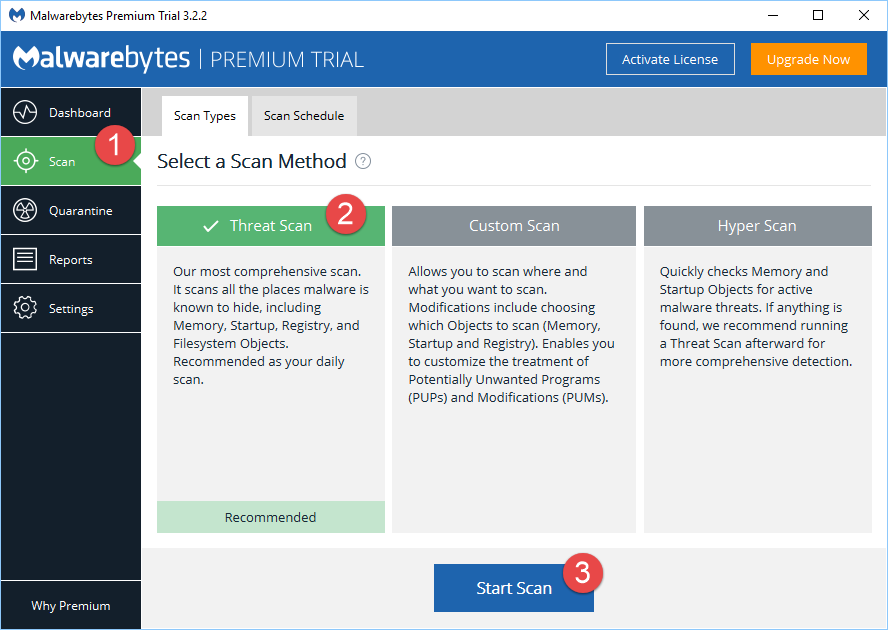
- Run a scan
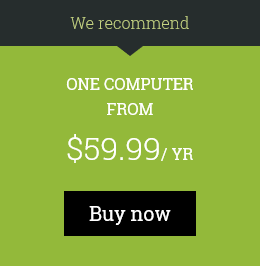
File Backup (Data Security – Windows/Mac)
Carbonite
- Automatic Back up to Cloud
- All documents, photos, etc
- Some file types (i.e. video) you need to specify to back up
- Initial back up may take a while (up to 2 weeks) depending on number and types of files

Clean-Up (Productivity – Windows)
CCleaner
Download free version
- Run Cleaner
- Run Registry