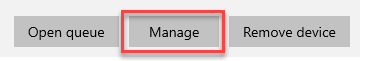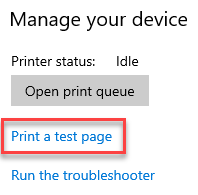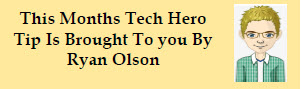
The first and most important thing to do is to make sure your printer is on the same network as your computer. If your printer is connected to Wi-Fi, make sure you are on the same Wi-Fi network. You can also connect your printer to your computer through a USB connection
Those cables will look like this:
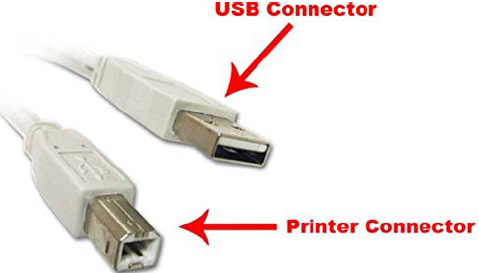
Once your printer is connected to the same network as your computer or connected through a USB, you can access the Printers & Scanners section of your computer’s settings. Through Devices > Printers & Scanners. From there you can select the “Add a printer or scanner” button and select the name of your printer to add it.
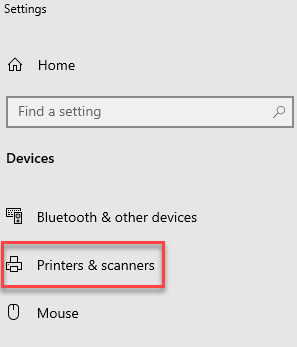
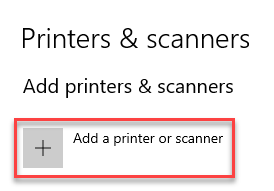
Once you have added the printer, select the printer > hit the manage button > and print a test page.