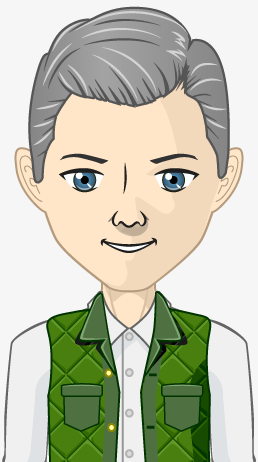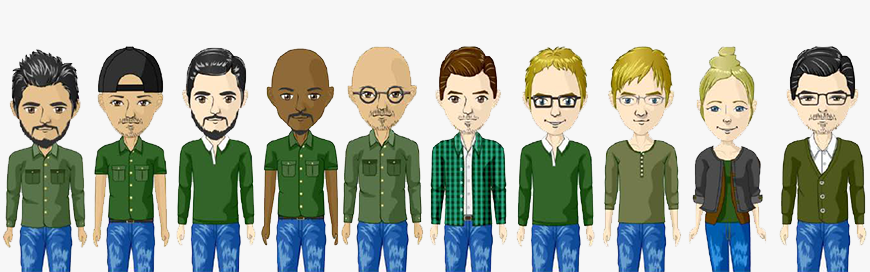
Month after month we talk about the value of your company data. We have published numerous articles on the importance of data security and of having a good backup. But what about your home PC? Are you OK with the idea of losing your family photos? Are you comfortable with someone reading your email? How about someone watching and recording your activities online? How about your kids’ activities online? Knowing your Facebook password? Knowing your banking and investment passwords? Etc., etc. Probably not. Your next logical question is “But what can I do at home?” The answer is you should be doing everything your company does. Here are 3 recommendations as a minimum starting point.
- Educate yourself and your family on safe cyber practices. Try YouTube! Search SANS Security Awareness (SANS Security Awareness - YouTube). And for kids take a look at CyberWise (Online Safety for Kids (cyberwise.org))
- Buy a good anti-virus. (I said buy. Remember, you get what you pay for.). There are certainly several goodchoices. I like Norton (www.Norton.com). It’s a reputable company, they are quick to respond to new threats and the Norton 360 product has some protections to help keep you safe online. Remember, at home the responsibility falls on you to make sure the anti-virus is working, stays up-to-date and that you pay attention to any messages or emails from it.
- Lastly, when all else fails (and it will), BACKUP! Again, there are a lot of options. You could use a thumb drive or external hard drive but they aren’t always reliable. You need to test them frequently. The worst time to find out it’s not working is when you need it. Another reason I don’t backup my home PC with an external drive is that they are susceptible to ransomware. I use Carbonite (www.Carbonite.com) It's relatively inexpensive for what it does, gives you basically unlimited storage, emails you when it stops working and, best of all, it’s automatic. You don’t have to remember to backup. It just happens. But remember, just as with anti-virus, the responsibility falls on you to make sure the backup is doing its job
We hope these tips help you. As always, feel free to call us if you have any questions. Stay safe!