What’s New
We had a great cyber security seminar here at the office on the 16th of November. It was a packed house! (Maybe something to do with free food?)

I covered the 11 Protections you need to have in place to protect your digital gold. Good discussion and lots of questions. We just plain ran out of time so we didn’t get all the way through the list.
The overwhelming feedback was that we needed to allocate more time to cover more info. So we’re working on continuing next quarter. Stay tuned for Part 2. Watch this newsletter for updates!
December 2017

This monthly publication provided courtesy of Tom Crossley President of Fairoaks IT.
“As a business owner, you don’t have time to waste on technical and operational issues. That’s where we shine! Call us and put an end to your IT problems finally and forever!”
- - Tom Crossley
Cybercriminals Confess: The Top 5 Tricks, Sneaky Schemes And Gimmicks They Use To Hack Your Computer Network

The contemporary world is rife with digital thieves. They’re penetrating the complicated data structures of huge credit-monitoring companies like Equifax, scooping up the personal information of millions of people. They’re releasing sensitive customer data to the public from discreet businesses like Ashley Madison. They’re watching webcam feeds of our celebrities without them knowing; they’re locking down the systems of public utilities like the German railway system; they’re even managing to steal thousands of gigabytes of information directly from high-profile government entities like the CIA.
They’re also targeting small businesses exactly like your own and extorting them for thousands and thousands of dollars.
When running a company, it’s vital to have a dedicated security team, equipped with the most up-to-the-minute security technology, on your side to protect you from these malicious cyber threats. But it’s not enough to leave it to somebody else. You also need to be informed. Here are five of the most common ways hackers infiltrate your network:
- Phishing Scams
You receive an e-mail in your work inbox coming directly from a high-ranking employee with whom you’ve been working on a project. Inside is a link he needs you to click to access some “vital information,” but when you click it, it rapidly installs a host of malware on the computer, spreads through the network and locks out everyone in the company.Phishing scams are the oldest trick in a hacker’s book – ever received one of those “Nigerian Prince” scams? – but they’re still wildly successful. Not only that, but they’re becoming increasingly more sophisticated. As Thomas Peters writes for “Newsweek,” “The best messages look like they’re trying to protect the company. One well-meaning system administrator even offered to post a PDF that could deliver malware on an internal server because it was called, ‘How to avoid a phishing attack.’” How’s that for irony?
- Social Engineering
Social engineering is a type of “hacking” that uses real, well-intentioned people to carry out its schemes, rather than intricate lines of code.
This is especially effective for gathering sensitive information that can later be used in another type of attack – e-mail passwords used for phishing scams, for example. Maybe your IT guy receives a call from the “secretary” of one of your clients, pretending that they’re experiencing problems with your service due to some firewall, a problem that your IT professional is more than happy to help out with. Before you know it, the caller knows the ins and outs of your entire security system, or lack thereof. Social engineers have been known to use phone company customer service departments, Facebook and other services to gather Social Security or credit card numbers, prepare for digital robbery and even change the passwords to your central data network security. - Password Hacking
You may think that your passwords are clever and complicated, filled with exclamation points and random numbers, but it’s rarely enough. With information gathered carefully from social engineering or a simple check on your employees’ social media accounts, hackers can easily use brute-force to figure out that your password is the name of the family dog, followed by your anniversary (for example). That’s if they didn’t already manage to steal your password through one of the techniques listed above.“When running a company, it’s vital to have a dedicated security team, equipped with the most up-to-the-minute security technology, on your side to protect you from these malicious cyber threats.”
- Fault Injection
Sophisticated hackers can scan your businesses’ network or software source code for weak points. Once they’re located, they can surgically attempt to crash the system through snippets of code they splice in expressly for that purpose. Different commands can do different things, whether they want to deliver a devastating virus, redirect links on your website to malicious malware or steal and erase vast swathes of information. - USB-based Malware
At the last conference you attended, someone probably handed out free branded USB sticks to keep their business top-of-mind. Hackers will sometimes covertly slip a bunch of infected USB sticks into a company’s stash. The instant somebody tries to use one, their computer is taken over by ransomware.
So What Can I Do About It?
It’s a scary world out there, with virtually everyone left vulnerable to digital attack. Knowing the strategies hackers deploy is half the battle. But, frankly, these techniques are constantly changing; it’s impossible to keep up by yourself.
That’s why it’s so important to utilize only the most up-to-date security solutions when protecting your business. Hackers move fast. You and your security technology need to stay one step ahead.
FREE Report: The 7 Most Critical IT Security Protections
Every Business Must Have In Place Now To Protect Themselves From Cybercrime, Data Breaches And Hacker Attacks
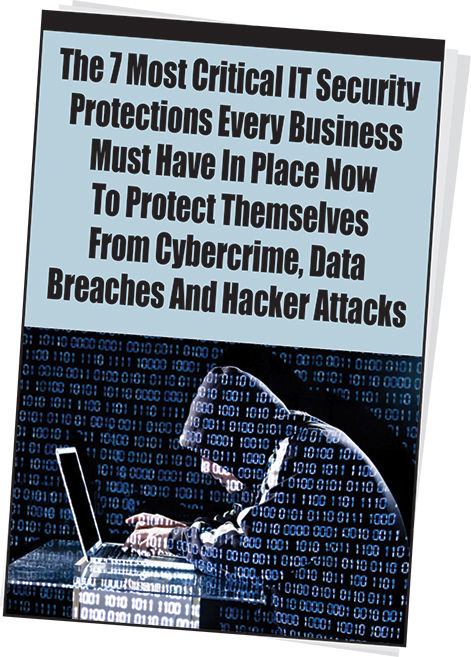
Eighty-two thousand NEW malware threats are being released every day, and businesses (and their bank accounts) are the No. 1 target. To make matters worse, a data breach exposing client or patient information can quickly escalate into serious reputational damage, fines, civil lawsuits and costly litigation. If you want to have any hope of avoiding a cyber-attack, you MUST read this report and act on the information we’re providing.
Claim Your FREE Copy Today at www.fairoaksIT.com/cybercrime
Shiny New Gadget Of The Month:

E-mail Signature Rescue
The business world runs on e-mail. According to LifeWire, around 269 billion e-mails are sent around the world each and every day. But for every e-mail sent, millions go unread, and those that do are often found wanting. How, in the midst of all that noise, can you possibly get your own work e-mails to stand out?
Enter E-mail Signature Rescue (emailsignaturerescue.com), a business dedicated to creating custom, professional e-mail signature templates for all kinds of companies and teams. Using their proprietary software, it’s easy to build a robust and beautiful HTML e-mail signature template that will make your e-mails pop. Signatures may seem small, but they can go a long way toward convincing a recipient that you mean business.
5 Ways To Handle Bad News In The Workplace And Move On
Every company has its ups and downs. How your organization deals with those intermittent challenges is just as important as how it celebrates its victories, if not more so. Maybe your quarterly earnings have come in below expectations, or maybe a long-admired senior manager has decided to leave the firm. Maybe you’ve had to let someone go, or maybe the team isn’t reaching its potential. As a business leader, you need to relay the news to your team quickly – in a way that doesn’t have any additional repercussions, like hurting the company culture. But how do you do that?

Talk About It
It may sound simple, but it’s anything but. Clear and open communication doesn’t come naturally to many leaders. So, you have to be intentional about it. If you know something bad is going to happen (or already has), gather your team in a room as soon as possible to talk about the news. Opening up the conversation is the single most important step.
Be Transparent (Don’t Sugarcoat The Bad News)
It’s no use gathering your team to share news if you’re going to hold back information. When times are tough, trust is often the first thing to erode if people feel like they’re not being told the whole truth. Ensure that when you gather your team to talk, everything is on the table no secrets. Bad news is bad news; there’s no sense trying to spin it positive. You have to
be genuine.
Hear From Everybody
The opinion of a senior vice president should have no more weight than that of your front-desk receptionist. If you want a real team atmosphere, you have to be willing to hear everyone’s voice and address any questions or concerns. This will go a long way toward reinforcing that “we’re all in this together” feeling and the fact that you’re open to differing opinions. Whether or not you can answer every question or address every issue isn’t important, but listening to each person is crucial.
Determine A Path Forward
It’s not enough to get things out on the table. You have to be able to move forward in a deliberate way. Once everyone has been heard, make a plan for how things are going to proceed. Maybe you develop a way for each team member to contribute to bringing in new business or recruiting top performers. Whether the task is small or large, be sure you make a plan to address any underlying problems that may have caused the issue in the first place. Get buy-in from your team and get to work.
Andy Baily—Founder of Petra Coach
What is Windows Fall Creators Update? Why Do I Need It?
Brett Mahoney
Fairoaks IT
Fall Creators Update has been unleashed on Windows 10 users. What is the Fall Creators update? To understand their new naming scheme, we should look at how Windows releases worked in the past verses today. Both ways Microsoft describes their release schemes are pretty much the same.
Previously, Microsoft has released Windows editions on a 2- to 3-year timeframe, with ‘service packs’ being released intermittently. These service packs added new features, major fixes, and more polish to the look and feel of Windows.
When Windows 10 was released, it was stated that it is the ‘last’ edition of Windows. Does that mean nothing new will be released? No—Microsoft is now releasing, twice a year, milestone releases (that they codenamed “Redstone”). These releases come approximately every spring and fall. In other words, it’s service packs every six months. Fall Creators Update is Redstone 3. Creators Update came in the spring and was called Redstone 2.
With Fall Creators Update, Microsoft has released a lot more graphical tweaks, updating many of the legacy components of Windows to fit in with the new design scheme. More privacy options and security changes have been added.
The only two real major changes are for users of Microsoft Edge and OneDrive. If you use these features, Edge has been overhauled to add more modern features you may have been used to in Chrome (extensions!). OneDrive has brought back placeholder images, like you’re used to seeing when you browse your Documents folder.
In case you didn’t notice: If you use Windows 10 Home or Pro, you’re forced to update. Eventually, you will be required to update. With Fairoaks IT and our N-Able remote management software, we automate this process for computers left on overnight and on weekends. N-Able helps minimize the irritation of being stuck waiting for updates to finish.
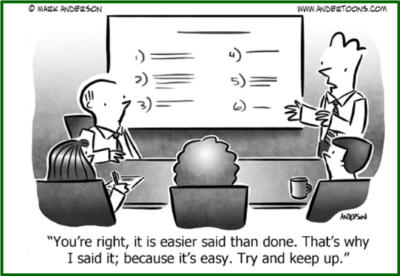
Become A Better Public Speaker With This App Americans are terrified of public speaking. In fact, in most surveys about our fears, talking in front of a crowd far outranks even our fear of dying. But if you, like millions of others, break out in a cold sweat when you imagine giving a speech, you’re in luck. There’s an app for that.
Developed during the Disrupt San Francisco Hackathon, Vocalytics is a comprehensive project dedicated to building an AI that will teach you to be a better public speaker. The ultimate goal is to develop a virtual trainer that can give feedback even better than what you’d get from a professional speaking coach.
The app – called Orai – uses machine learning to analyze your body language as you speak, ensuring that every word hits home. When paired with speech analysis project SpeechCoach.ai, you can take concrete steps toward killing it in front of any crowd. TechCrunch.com 9/17/2017









