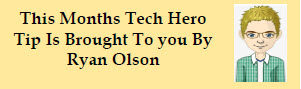
Black Screen
If your computer is on and your screen is black this is most likely a hardware issue with some of the connection cables. Start by making sure that your monitor is connected to power and turned on. Next you can make sure all your display cables are securely connected to the monitor and your computer or docking station.

If all of these Common Screen Issues and Potential Fixes connections are secure and you are still getting a black screen, try a different type of cord if you have one available. You can also try a new monitor to narrow down what the cause may be.
Black Bars Along The Sides Of The Screen
Black Bars on the sides of the screen can be solved in settings. If you are using a laptop, you can try closing the lid and reopening it to restart the display settings. Another solution is to check your display settings on your computer.
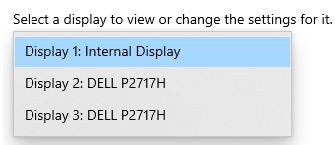
Those can be found under 'System' section after you open settings. Be sure the monitor with the issue is highlighted in blue if you are using multiple monitors scroll down to ‘Display Resolution’ and try changing
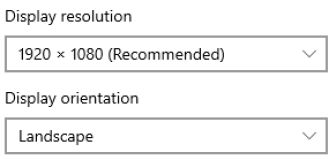
The resolution setting for wider screens 1280 x 702 or 1600 x 900 and apply settings. This should result in the removal of the black bars from your screen









