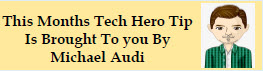
A recent update Microsoft has made is a news and weather widget on the taskbar. For some this a welcome addition and for others something not needed. You may remove or edit the taskbar.
The latest Windows 10 addition to the task bar is displayed below:

To edit, right click on the Taskbar. The taskbar customization settings window will appear where you have clicked.
From here you can select or deselect any of the any of the options that begin with "show" to add or remove functions from the taksbar.
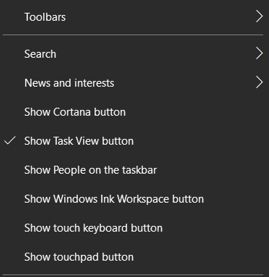
Select the "News and Interests" section
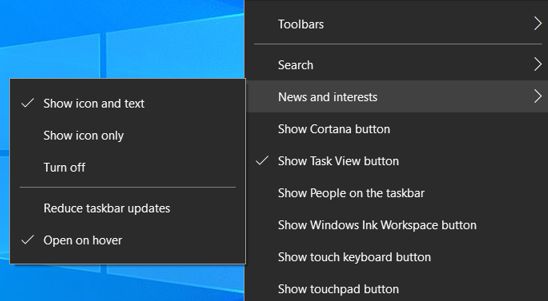
Once the pop out window has populated on the screen you can chose between displaying the icon with the text, just the weather Icon, or turn it off. A similar window will pop out for the search and Toolbars sections, and you can further customize these.










