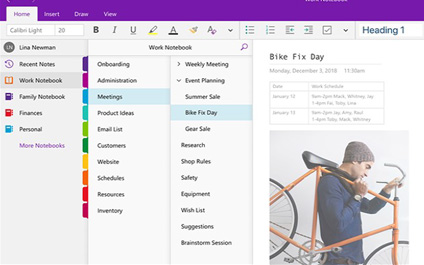
What is OneNote?
You may have seen a little notebook icon on your computer but didn’t know much about it, let me introduce you to OneNote. Just as it implies, its intention is to take notes, but OneNote goes beyond just note taking. OneNote is helpful to organize lots of information as well as share information too.
Remember taking notes in school? You could write notes however you wanted and anywhere on the paper that you wanted, draw diagrams, pictures or graphs, you could even doodle if you wanted. You can do all of that in OneNote. You can type freeform notes as well as insert screen shots, videos or graphics, you can even doodle if you have a tablet. OneNote makes it easy to organize notes and allows you to keep several notebooks in one place. OneNote allows you to divide your notebook into sections and have unlimited pages in each of those sections. Have a last-minute meeting and need to jot the information down quickly? Unlike your days of note taking on paper, OneNote lets you get information down and then organize it later by dragging and dropping. Everything within OneNote is also searchable, and your notebooks can be accessed via OneDrive for use anywhere.
Why OneNote?
The possibilities are endless with OneNote. You can be as structured or as unstructured as you want to be. And because all your notes are in the cloud, OneNote lets you switch devices and pick up right where you left off. OneNote can help you find notes no matter where they are. OneNote searches typed text, handwritten notes, and even words shown in pictures. Tags are also a way to categorize and prioritize notes. With tags, you can quickly return to important items, remind yourself about action items, or filter on notes you’d like to share with others. You can tag anything from a single line of text to an entire paragraph. Sharing is made easy in OneNote by inviting them to see your notebook with an email message generated by OneNote. Only people invited will be able to open in it. You can integrate OneNote with Outlook flags by creating Outlook tasks and assign a reminder. OneNote even allows you to organize pages with subpages as well as use templates that can apply appealing backgrounds, uniform appearance or a consistent layout.
Who Should Use OneNote?
Everyone! Mothers can manage shopping lists, aunts can organize recipes, students can take notes at school, musicians can create a demo tape, human resource can manage interviews, businessmen can scan in receipts, kids can keep a journal or work with friends on a school project or employees can organize and collaborate on a work project. OneNote has few limitations and is easy enough for anyone to use.

Contributor: Carrie Braun is a former Middle School Teacher with a bachelors and master’s degree from Wright State University and is currently working on her Human Resource degree at Rhodes State College. Carrie is currently a Training and Development Specialist for TTechT implementing hands on training through the Microsoft Immersion Experience.







